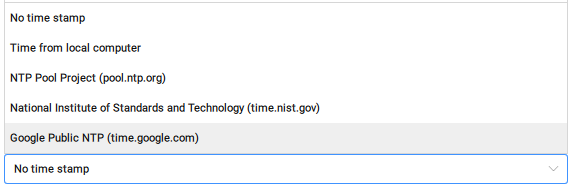DIGITALSIGN command
Applies a digital signature (block of encrypted information) to the drawing.

Method
Opens the Digital Signatures dialog box where you can attach a digital signature to the drawing in order to validate the origin, authenticity, and unaltered state of the file since the digital signature was applied.
Note:
- The digital signature remains valid after renaming the drawing.
- The SIGWARN system variable controls the display of a dialog with the signature content when a drawing with a digital signature is opened.
- After the DIGITALSIGN command is launched, a digital signature is applied every time when saving the drawing until it is closed. The next time the signed drawing is opened and modified, a warning message appears when saving.
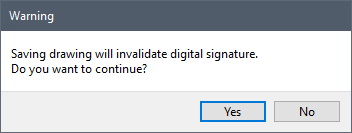
Applies a digital signature to the drawing.
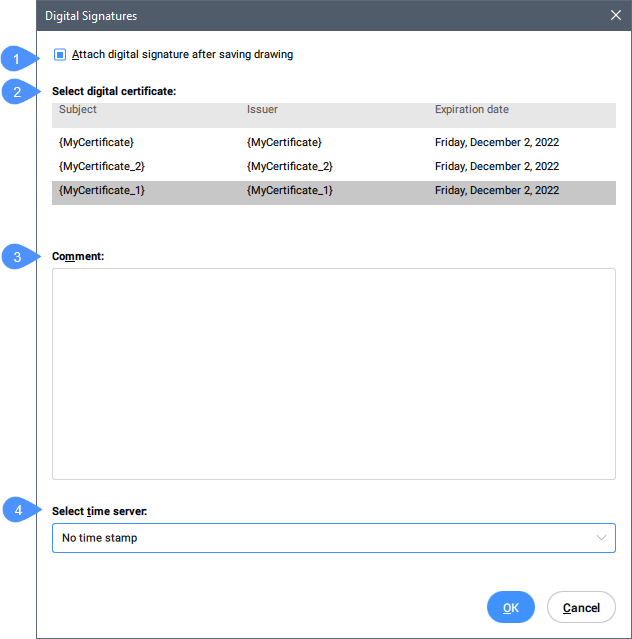
- Attach digital signature after saving drawing
- Tick the box to attach the digital signature after saving the drawing.
- Select digital certificate
- Select the digital certificate that you want to attach to the current drawing.
- Comment
- Adds a comment to the signature.
- Select time server
- Sets a time server from the pop-up menu: