DMAUDIT command
Analyzes and repairs errors.

Icon: 
Description
This command is a powerful tool to analyze and automatically fix problems in 3D geometry supported by ACIS kernel (3D solids, surfaces).
Note: It is recommended to run DMAUDIT whenever 3D geometry is imported.
Method
There are two methods to audit the drawing by selecting one or more entities or the entire model:
- Check problems
- Fix problems
The command opens the Command Context panel.
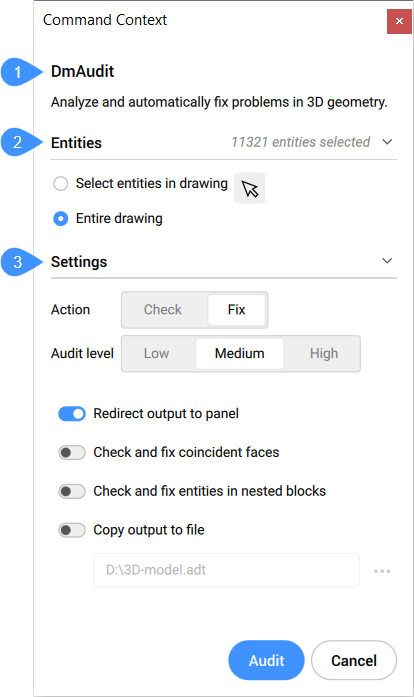
- Description
- Entities
- Settings
- Entities:
-
- Select entities in the drawing: by default, the panel lets you choose which entities to select.
- Entire drawing: selects all entities in the model space.
- Settings:
-
- Action
- Lets you set the audit mode.
- Audit level
- Sets the strictness of the check.
- Redirect output to panel
- Toggled on by default to redirect the output of the command to the Report panel.
- Check and fix coincident faces
- Toggle on to check and fix coincident faces. Requires audit level set to High.
- Check and fix entities in nested blocks
- Toggle on to check and fix entities in nested blocks.
- Copy output to file
- Toggle on to report the output of the command in a file.
Note: The options within the command line reflect the options within the Command Context panel.

