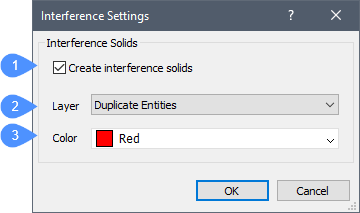INTERFERE command
Shows volumes and areas of interference between two sets of ACIS entities.

Icon: 
Alias: INF
Note: This command can be entered transparently ('interfere) during the commands.
Method
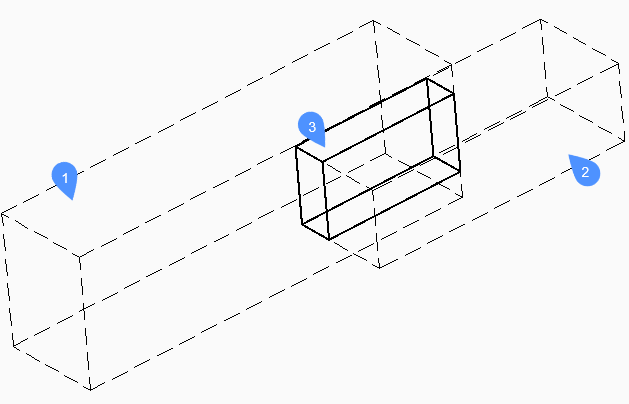
Specifies the first (1) and the second (2) set of ACIS entities: choose one or more 3D solids and/or 2D regions.
You can respond with ALL to place all ACIS entities into a set and later use the Check first Set option to check them against each other. This avoids the need to create two sets of entities.
The entities in the first set are compared to the entities in the second set and results in an interference volume (3) or area which is created in a layer defined by the INTERFERELAYER system variable that is stored in the registry and has "Interferences" as an initial value.
Note: The Pro edition additionally shows volumes of interference between two sets of ACIS solids and then, optionally, creates new ACIS solids from the common portions of pairs of intersecting solids, placing them on layer "Interferences".
The interference solid(s) remain(s) in the drawing when the command ends.
Note: Entities which are on the layer that is set by the INTERFERELAYER system variable are not accepted when selecting entities, as it is considered the output layer only.
Note: When you select an interference entity in the model or in the Structure panel, the originating entities highlight along with the selected interference entity.
Options within the command
- Nested selection
- Selects ACIS entities inside blocks or xrefs.
- Settings
- Displays a dialog box:
- checK first set
- Checks the interference of entities in the first set, when it contains two or more entities, and then creates interference entity(ies) of them.