Visibility States dialog box
Opens via: BVSTATE command
The Visibility States dialog box allows you to set the current visibility state, create new ones, and to rename or delete existing visibility states.
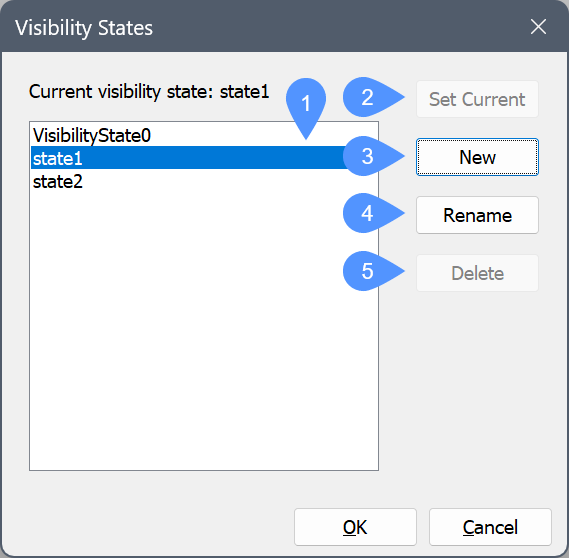
- Visibility states list
- Set Current
- New
- Rename
- Delete
- Visibility states list
- Displays the available visibility states list saved in the dynamic block definition.
- Set Current
- Sets the selected visibility state in the list as current.
- New
- Opens the New Visibility State to add a new visibility state to the dynamic block definition.
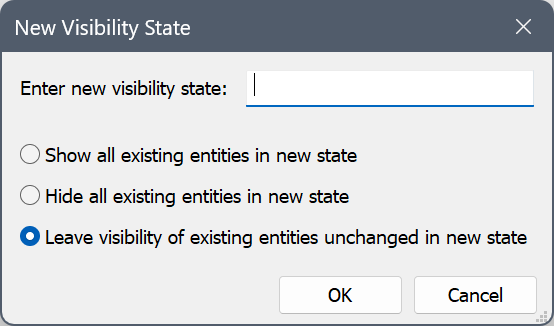
- Rename
- Renames the selected visibility state.
- Delete
- Deletes the selected visibility state from the dynamic block definition.

