Funciones basadas en bocetos
La operación basada en boceto es una operación BricsCAD® que le permite editar una entidad 2D utilizada para crear un sólido 3D y actualizar automáticamente el sólido 3D.
Los comandos EXTRUSION, SOLEVACION, BARRIDO y REVOLUCION y sus operaciones secundarias DIFERENCIA y UNIR crean operaciones de boceto cuando la variable de sistema CREATESKETCHFEATURE está activada. Están disponibles en el panel de navegador Mechanical.
Crear un sólido 3D
- Active la variable de sistema CREATESKETCHFEATURE.
- Dibuja una entidad 2D, como una polilínea cerrada.
- Opcionalmente, agregue parámetros a la entidad Sketch.
- Inicie los comandos EXTRUSION, SOLEVACION, BARRIDO, REVOLUCION para crear el sólido 3D.
Edite el sólido 3D editando la entidad de boceto correspondiente
Se crea una entidad de boceto a partir de la entidad 2D como un bloque y se mueve a una nueva capa: BC_SKETCHES. Esta capa está desactivada de forma predeterminada.
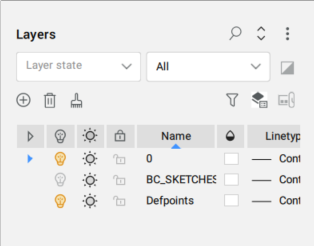
Todas las funciones basadas en bocetos serán visibles en el panel Navegador Mechanical .
- Método 1
-
Para editar la entidad de boceto, haga clic con el botón derecho en la entidad en el panel Navegador Mechanical y seleccione Editar geometría.
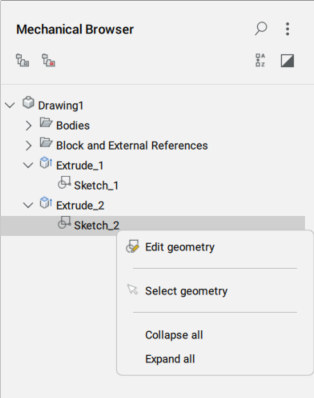
Después de guardar los cambios para la función Boceto (comando CERRARBLOQUE), el sólido 3D se actualiza automáticamente.
- Método 2
-
Para editar la función de boceto, también puede usar el comando EDITARBLOQUE que abre el cuadro de diálogo Crear o editar definición de bloque desde donde selecciona la función de boceto para abrirla en el Editor de bloques.
Para modificar un sólido de operación basado en boceto, existen dos métodos:
- Método 1
-
Haga clic en el sólido en el navegador mechanical y ajuste las propiedades en la parte inferior del panel del navegador mechanical.
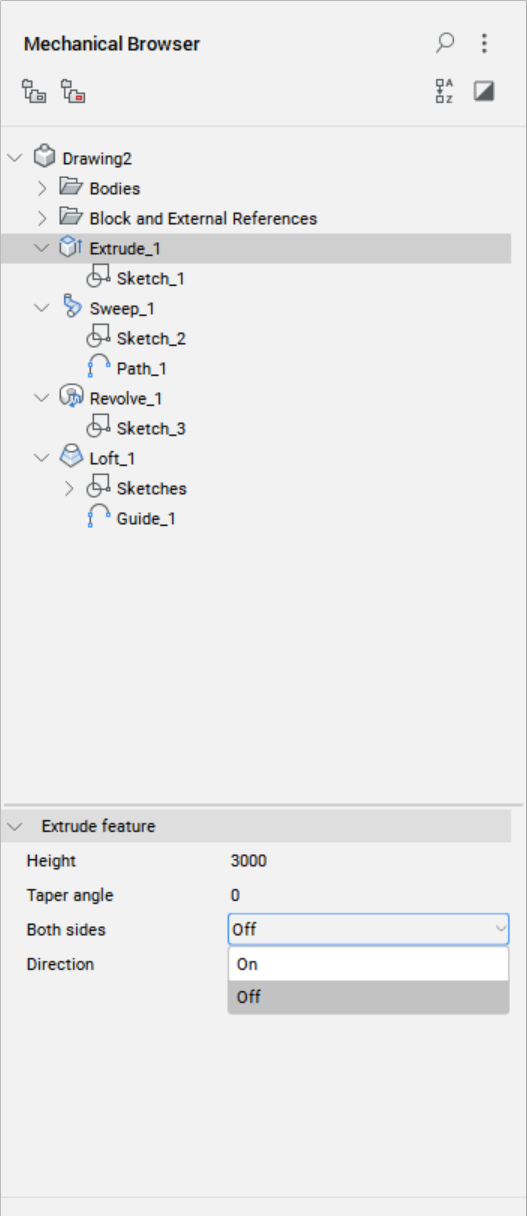
- Método 2
- Inicie el comando UPDATESKETCH y especifique en la línea de comandos el nombre de la operación, el nombre del parámetro y su nuevo valor.

