AMDATUMID command
Creates a datum identifier symbol

Icon: 
Method
Select the object to attach the datum identifier symbol and specify the points for its location, then the Datum Identifier dialog box opens. The first leader segment is perpendicular to the attached object.
- Istnieją dwa przypadki użycia do aktywacji jednostek mechanicznych:
-
- Podczas tworzenia nowego rysunku zawierającego elementy mechaniczne:
- Ustaw zmienną systemową LOADMECHANICAL2D na ON (1).
- Rozpocznij nowy rysunek przy użyciu szablonu Mechanical2d.
- Podczas otwierania rysunku zawierającego elementy mechaniczne:
- Ustaw zmienną systemową LOADMECHANICAL2D na ON (1).
- Otwórz istniejący rysunek ACM i rozpocznij tworzenie symboli specjalnych.
- Podczas tworzenia nowego rysunku zawierającego elementy mechaniczne:
Note: Wymiary te są zgodne ze starszą aplikacją AutoCAD® Mechanical.
Note: Wymiary zostaną dodane do warstwy AM_5.
Note: Po otwarciu rysunku zawierającego jednostki mechaniczne, wypełnianie innych rysunków danymi związanymi z mechaniką będzie wykonywane na żądanie, w przeciwieństwie do poprzednich wersji. Będzie to możliwe, gdy użytkownik skopiuje elementy związane z mechaniką do czystego rysunku. W przypadku kopiowania elementów niezwiązanych z danymi mechanicznymi czysty rysunek nie zostanie wypełniony danymi mechanicznymi.
Note: Po otwarciu rysunku zawierającego elementy mechaniczne, ale zmienna systemowa LOADMECHANICAL2D jest wyłączona, na pasku stanu wyświetlany jest dymek ostrzegawczy opisujący sytuację i zawierający hiperłącze do natychmiastowego włączenia i załadowania modułów mechanicznych 2d.
The Datum Identifier dialog box allows you to set all parameters for the symbol.
Symbol
Specifies the datum identifier symbol characteristics.
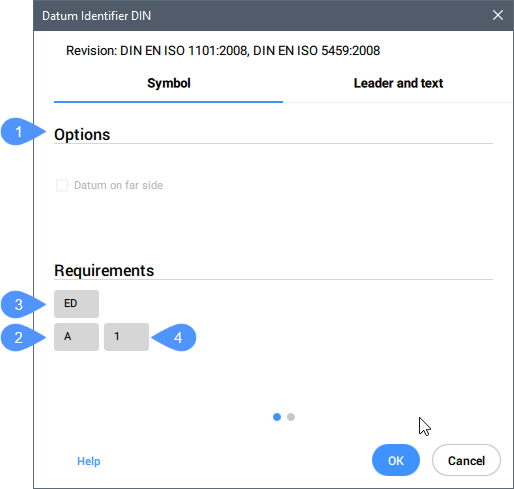
- Options (1)
- Toggles the datum type.
- Identifier (2)
- Defines the identifier which can contain a maximum of two characters.
- Thread note (3)
- Defines the thread notes, which are placed on symbols attached to gears or screw threads. They specify which diameter to use as the datum.
- Datum note (4)
- Defines the reference datum targets which correspond to points on a surface. Generally, it contains a series of datum targets separated by commas (",").
Note: Thread and datum notes are not available for all standards.
Leader and text
Specifies the Leader and text characteristics.
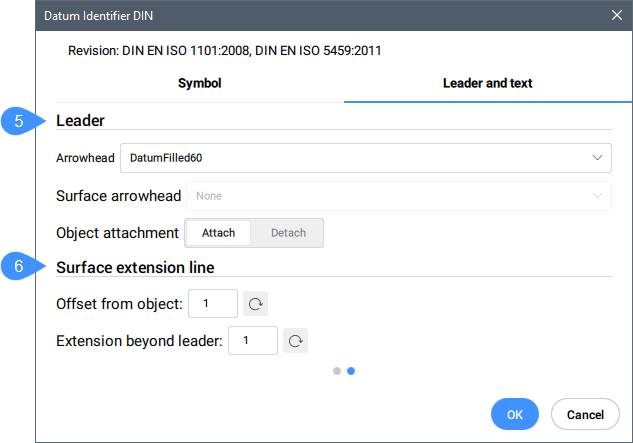
- Leader (5)
- Sets the leader characteristics.
- Arrowhead
- Sets the default leader arrowhead type.
- Surface arrowhead
- Sets the arrowhead for surface indication leaders. Note: This option is only available for the standards which allow surface indicator leaders.
- Object attachment
- Defines if the symbol leader is attached or detached to the object.
- Attach
- Attaches the symbol to the selected object.
- Detach
- Detaches the symbol from the object.
- Surface extension line (6)
- Sets the surface extension line characteristics.
- Offset from object
- Sets the offset from the object.
- Extension beyond leader
- Sets the extension beyond leader.
After creating the datum identifier symbol with the AMDATUMID command, their properties can be changed in the Properties panel:
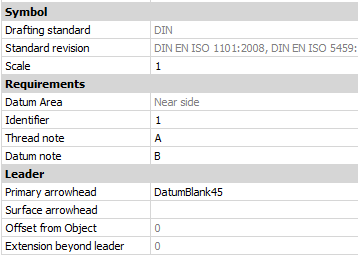
- Symbol
-
- Drafting standard
- Displays the drafting standard.
- Standard revision
- Displays the standard revision.
- Scale
- Sets the note scale.

