BVSTATE command
Manages visibility states in a dynamic block definition.

Icon: 
Disclaimer

Creating and editing dynamic block definitions under BEDIT in Experimental mode is an experimental feature which may not yet be stable, and could be removed in the future.
Use the MANAGEEXPERIMENTALFEATURES command (or the EXPERIMENTALMODE system variable) to turn on or off experimental features, then restart BricsCAD®.
The Experimental mode is turned off by default.
Important: In the event that you purchase BricsCAD® in the U.S. or for use in the U.S., this feature is neither available nor licensed to you. Please see EULA for more information.
Description
Opens the Visibility States dialog box to manage visibility states in a dynamic block definition.
Note: The command works with a Visibility parameter present in the block definition (BPARAMETER command).
The Visibility States dialog box allows you to set the current visibility state, create new ones, and to rename or delete existing visibility states.
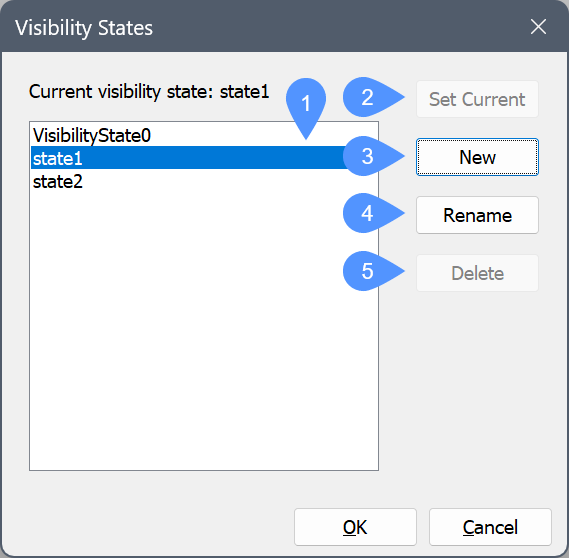
- Visibility states list
- Set Current
- New
- Rename
- Delete
- Visibility states list
- Displays the available visibility states list saved in the dynamic block definition.
- Set Current
- Sets the selected visibility state in the list as current.
- New
- Opens the New Visibility State to add a new visibility state to the dynamic block definition.
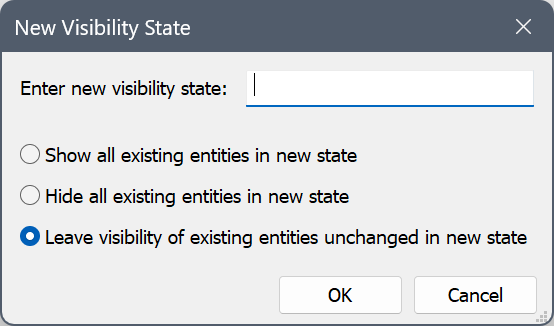
- Rename
- Renames the selected visibility state.
- Delete
- Deletes the selected visibility state from the dynamic block definition.

