EATTEDIT command
Edits attributes contained in a single block.

Icon: 
Alias: ATE
Description
Edits the values and most properties of all attributes contained in a single block, through the Attribute Editor dialog box.
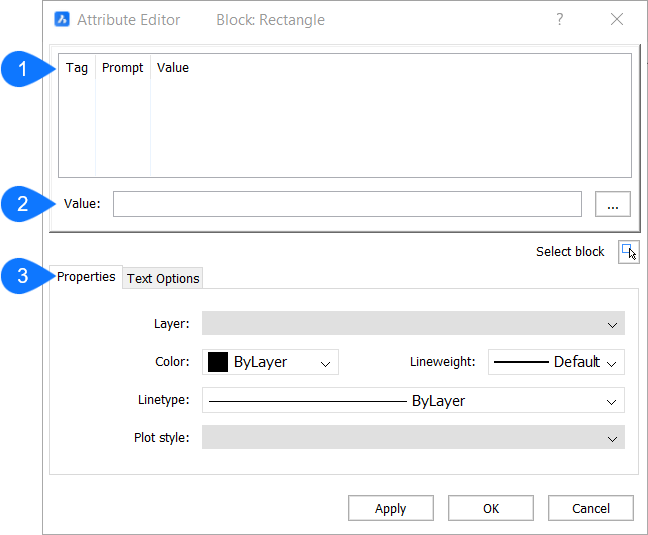
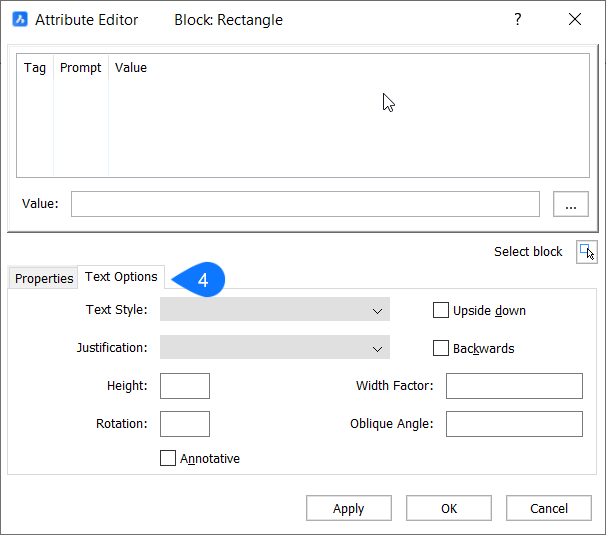
- Overview list
- Value
- Properties
- Text Options
Overview list
Displays an overview of all attributes used in the block.
Value
Displays the currently selected attribute from the list. A new value can be typed.
Properties
Specifies properties of the selected attribute.
- Layer
- Specifies the layer of the selected attribute.
- Color
- Specifies the color of the selected attribute.
- Linetype
- Specifies the linetype of the selected attribute.
- Plot style
- Specifies the plotstyle of the selected attribute.
Text Options
- Text style
- Specifies the font of the text in the selected attribute.
- Justification
- Specifies the alignment of the text in the selected attribute.
- Upside down
- When checked, text is displayed upside down.
- Backwards
- When checked, text is displayed backwards.
- Height
- Specifies the height of the text in the selected attribute.
- Rotation
- Specifies the rotation angle of the text in the selected attribute.
- Width factor
- Specifies the width of the text in the selected attribute.
- Oblique angle
- Specifies the oblique angle of the text in the selected attribute.

