POINTCLOUDMODIFYFLOOR command
Adds a floor or modifies existing ones.
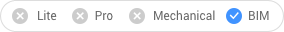
Description
Adds a floor (spatial classification) to a building or modifies the volume of the specified floor by moving the faces of a temporary crop solid.
Options within the command
- Add
- Adds a new floor to an existing building.
Specify the building index as listed in the Point Cloud Manager panel or Spatial Locations Manager dialog box, then define the elevation and the height of the new floor.
Note: The Add Floor option from the context menu of a building listed in the Point Cloud Manager panel runs the Add option of the POINTCLOUDMODIFYFLOOR command.
- Edit
- Modifies the volume of a floor of an existing building.
Specify indexes as listed in the Point Cloud Manager panel. Move the faces of the temporary crop solid.
Note: The Modify option from the context menu of a floor listed in the Point Cloud Manager panel runs the Edit option of the POINTCLOUDMODIFYFLOOR command.
- adjust Elevation
- Adjusts the elevation of the temporary crop solid.
- adjust Height
- Adjusts the height of the temporary crop solid.
- Done
- Assigns the points in the temporary crop solid to the specified floor and exits the command.

