TORUS command
Creates a 3D Solid in the shape of a torus.

Icon: 
Alias: TOR
Note: In BricsCAD Lite, which doesn’t support 3D Solids, the TORUS command launches the AI_TORUS command.
Description
Creates a 3D Solid in the shape of a torus. Choose from a combination of options including center and the radius or diameter of both the whole torus and the body of the torus.
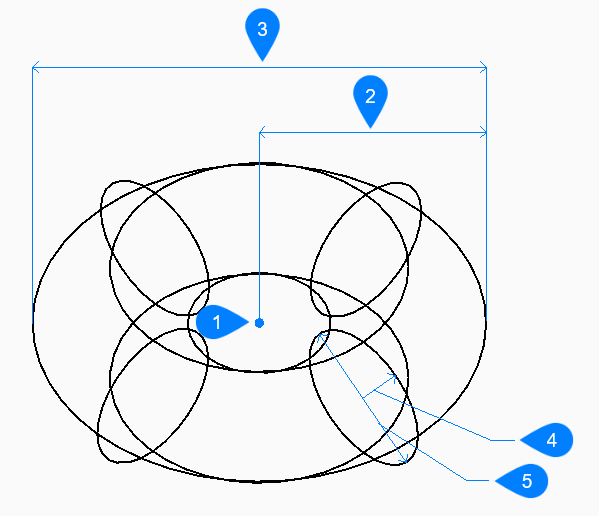
- Center
- Radius of the whole torus
- Diameter of the whole torus
- Radius of the body
- Diameter of the body
Options within the TORUS command
- Center of whole torus
- Specifies the center of the torus.
- Set radius of whole torus
- Specifies the overall radius of the torus. The radius is measured from the center of the whole torus to the center of the body (tube) of the torus.
- Diameter
- Specifies the diameter of the entire torus. The diameter is twice the distance from the center of the whole torus to the center of the body (tube) of the torus.
- Set radius of body of torus
- Specifies the radius of the body (tube) of the torus.
- Diameter
- Specifies the diameter of the body of the torus.

