WORKPLANECREATE command (Experimental)
Creates a Work Plane.
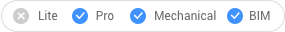
Alias: CREATEWORKPLANE
Disclaimer

Work Plane is an experimental feature which may not yet be stable, and could be removed in the future. Use the MANAGEEXPERIMENTALFEATURES command to enable or disable experimental features.
The Experimental mode is disabled by default. Enabling or disabling the Experimental mode requires a restart of BricsCAD®.
Description
Creates a Work Plane that can be used to create a sketch.
Note: Work Planes have a visible representation in the Model Space and are available in the Mechanical Browser panel.
Right-click a Work Plane in the Mechanical Browser panel to open a context menu. The context menu allows you to create a sketch on the Work Plane. Also, you can Zoom to or Select the Work Plane.
Options within the command
- All
- Creates all XY, YZ, and XZ Work Planes at once.
- XY
- Creates an XY Work Plane.
- YZ
- Creates a YZ Work Plane.
- XZ
- Creates an XZ Work Plane.
- Face
- Creates a Work Plane on a selected flat face.
- Offset
- Creates a Work Plane parallel to a selected Work Plane or a flat face to a specified distance.Note: You can edit the offset distance of the Work Plane from the Mechanical Browser panel.
- Name
- Allows you to enter the name of the reference Work Plane.

