STATOVISBLOC
Gestisce gli stati di visibilità in una definizione di blocco dinamico.

Icona: 
Esclusione di responsabilità

La creazione e la modifica di definizioni di blocchi dinamici con MODIFBLOC in Modalità sperimentale è una funzionalità sperimentale che potrebbe non essere ancora stabile, e potrebbe essere rimossa in futuro.
Utilizzare il comando GESTISCIFUNZIONISPERIMENTALI (o la variabile di sistema EXPERIMENTALMODE) per attivare o disattivare le funzioni sperimentali, quindi riavviare BricsCAD®.
La Modalità sperimentale è disattivata per impostazione predefinita.
Descrizione
Apre la finestra di dialogo Stati di Visibilità per gestire gli stati di visibilità in una definizione di blocco dinamico.
La finestra di dialogo Stati di Visibilità consente di impostare lo stato di visibilità corrente, crearne di nuovi e di rinominare o eliminare gli stati di visibilità esistenti.
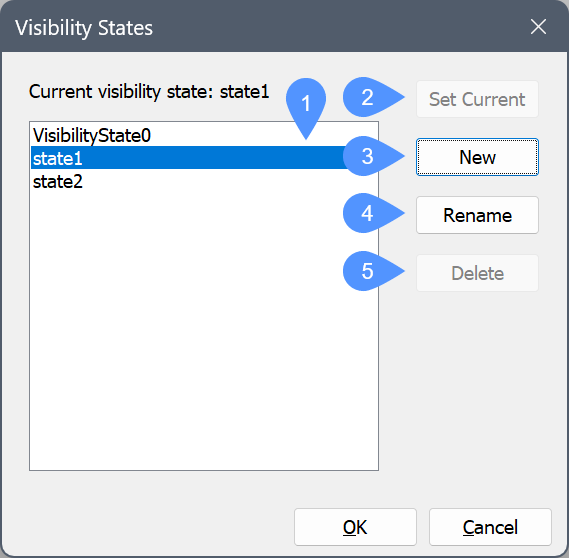
- Elenco degli stati di visibilità
- Imposta Corrente
- Nuovo
- Rinomina
- Elimina
- Elenco degli stati di visibilità
- Visualizza l'elenco degli stati di visibilità disponibili salvati nella definizione del blocco dinamico.
- Imposta Corrente
- Imposta lo stato di visibilità selezionato nell'elenco come corrente.
- Nuovo
- Apre la finestra di dialogo Nuovo Stato di Visibilità per aggiungere un nuovo stato di visibilità alla definizione del blocco dinamico.
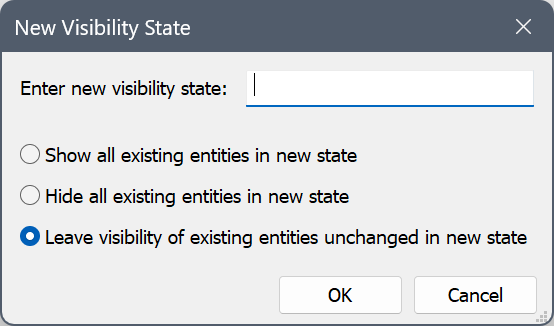
- Rinomina
- Rinomina lo stato di visibilità selezionato.
- Elimina
- Elimina lo stato di visibilità selezionato dalla definizione del blocco dinamico.

